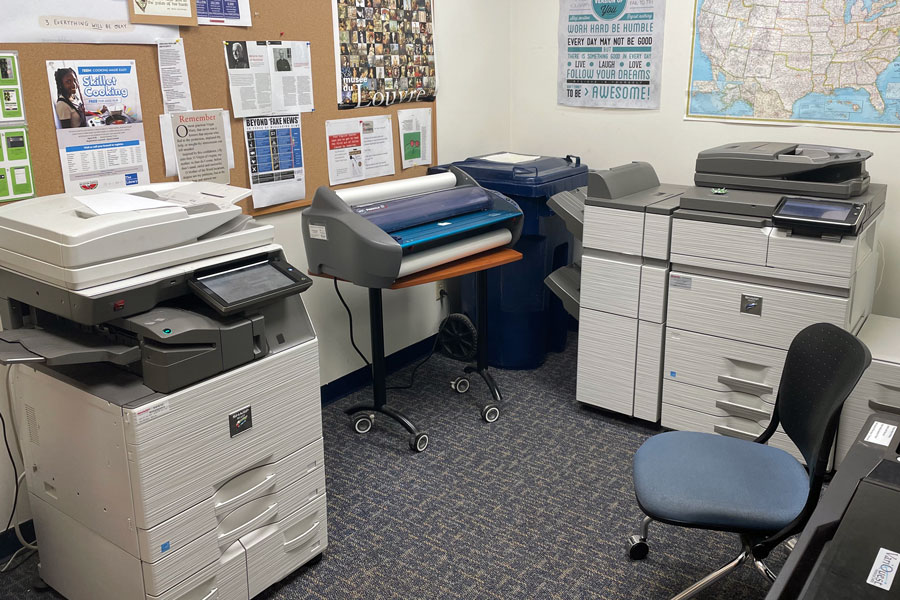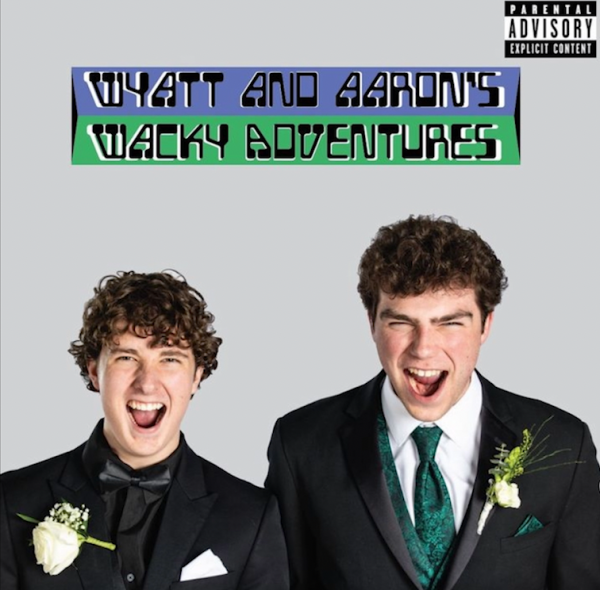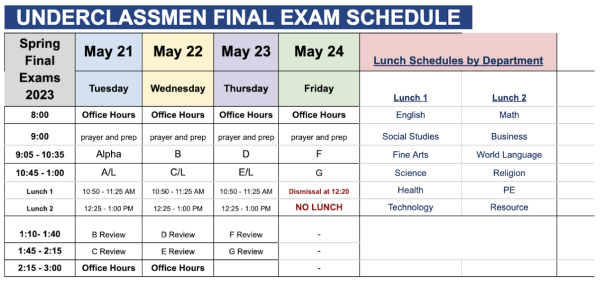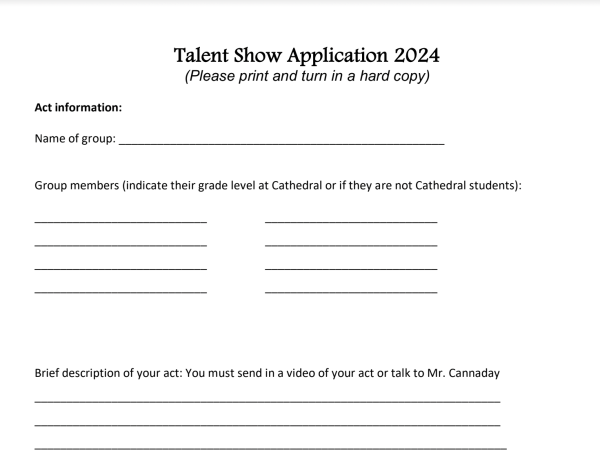Printing and copying process is reviewed
Update in faculty bulletin provides additional information
The printer room in the library saw changes to the way students and teachers print and copy.
Last year, a slight change was made to the way that students and teachers print and copy. There had previously been an app that had to be accessed to print and copy at all machines around the school. After a routine software update, students and teachers no longer have to use the app.
Data and systems administrator Mr. Jim Wilkinson said, “We used to have an app where you would accept the print job before you went to the copiers. Now the way it’s set up, you authenticate your name and password, and it just sends the job.” Students can either type their user names and passwords or swipe their school IDs.
After the person’s name and password are authenticated, they can print their document. Wilkinson said, “It simplified things a bit.” Wilkinson also explained that a product called PaperCut enables students and teachers to print and copy at any location around campus.
The clarification posted in the Nov. 30 faculty bulletin sought to reiterate the change for any teachers who might have printing or copying issues.

Daniel Kent is a senior and Managing Editor for the Irish Connection Media Network and the Megaphone and has been on staff since his sophomore year. He...